Do you want to buy a laptop to manage your assignments and workload?
Do you want to buy a tablet for extra portability and have endless entertainment just sitting at your couch or lying on your bed?
Do you want to buy both a laptop and a tablet but you have a tight budget and you can go for only one gadget?
If you checked the first question, then leave this page and land here.
If you can relate and find yourself in the second situation, then check out this.
If you fall into the third category, then you are in the right place. Because I am going to help you with this problem and you might be thinking that how I am going to make this happen.
The answer is simple, 2-in- 1 laptop. Yes, you are reading it right. The problem of your solution is convertible laptops. In this long article, I am going to review 8 best 2-in-1 laptops under $1000.
For those who don’t have an idea, what a 2-in-1 or convertible laptop is,
“A 2-in-1 PC, also known as a 2-in-1 tablet, 2-in-1 laptop, 2-in-1 detachable, tablet laptop, laptop-tablet, or simply 2-in-1, is a portable computer that has features of both tablets and laptops.”
Note: As the prices of laptops keep changing, if you find laptops with a price of more than $1000, I apologize to you in advance. Let me confess that some Laptops are costing you more than $1000 because I could not resist adding in the list because of their features.
No more wait and let’s start.
Google Pixelbook (Best 15 Inch 2 in 1 laptop under 1000)
Specs:
- CPU: 1.2GHz Intel Core i5-7Y57 (dual-core, 4MB cache, up to 3.3GHz)
- Graphics: Intel HD Graphics 615
- RAM: 8GB LPDDR3 (1,866MHz)
- Storage: 256GB SSD (eMMC)
- Ports: 2x USB-C 3.1, headphone/mic jack
- Connectivity: 802.11ac Wi-Fi (2 x 2 MIMO), Bluetooth 4.2
- Cameras: 720p webcam (60fps)
Some of you may find it awkward how Google Pixelbook manages to stay at the top of our list of best 2- in-1 laptops under $1000. But believe me, the notebook is not over-rated at all and covers both aspects of a laptop and a tablet flawlessly.
It is the first Chromebook that forced us to consider it in our list because of its awesome design and software enhancements.
If you are looking for the best Chromebook out there, then Pixelbook is the answer. Because it is the best Chromebook till the date with massive internals and beautiful design and display.
But wait for a second, let me tell you that Google Pixelbook is not the best Chromebook but also the best choice for 2- in-1 laptops.
The Google Pixelbook is truly a hybrid gadget that brings a lot for you in terms of performance and design as compared to other Chromebooks in the same price range. The laptop offers you the features of Chrome OS along with the taste of Android features, which Windows 10 can never bring to the table.
![]()
Note: If the stylus pen is included in the package, the price will exceed the $1000 figure.
HP SPECTRE 360 (Best 2 in 1 Laptop)
SPECS
- CPU: 1.8GHz Intel Core i7-8565U (quad-core, 4MB cache, up to 4.6GHz)
- Graphics: Intel UHD Graphics 620
- RAM: 8GB DDR4
- Screen: 13.3-inch FHD (1,920 x 1,080) touch panel (WLED, IPS)
- Storage: 512GB SSD (PCIe, NVMe, M.2)
- Ports: 2 x Thunderbolt 3 (USB-C), 1 x USB 3.1, 1 x microSD, 1 x 3.5mm audio jack
- Connectivity: Intel 802.11 b/g/n/ac Wi-Fi, Bluetooth 4.2
- Weight: 2.93 pounds (1.33 kg)
HP Spectre 360 has got a lot of features that will make you fall in love with this 2- in-1 laptop. HP Spectre 360 is now a little expensive than 1000 dollars.
It comes with a lot of power and gorgeous design and display. There are many useful features to impress you but the first thing that you are going to notice is its beautiful chassis.
The marvelous chassis gives a premium look to the laptop. Along with the premium chassis, the laptop has a vibrant 13.3-inch, 1080 display.
Talking about its power capacity, the laptop comes with powerful internals such as Core i7-8565U CPU which has enough capacity and power to run heavy programs or do extensive web browsing.
Another factor that impressed me the most is its beautiful and comfortable keyboard and high-quality speakers. If you ask for my personal favorite 2-in-1 laptop, I would definitely go for HP Spectra 360. Period.

ASUS ZenBook flip 14
Specs
- CPU: 1.8GHz Intel Core i7-8550U (quad-core, 8MB cache, up to 4.0GHz with Turbo Boost)
- Graphics: Nvidia GeForce MX150 (2GB GDDR5 RAM); Intel UHD Graphics 620
- RAM: 16GB DDR4 (2,133MHz)
- Screen: 14-inch FHD (1,920 x 1,080) touchscreen wide-angle
- Storage: 512GB SSD (PCI-E Gen3x4)
- Ports: 1 x USB-C 3.1, 2 x USB 3.0 Type-A, 1 x HDMI, 1 x 3.5mm audio jack, 1 x SD card reader
- Connectivity: 802.11 ac Wi-Fi (2×2), Bluetooth 4.2
- Camera: HD webcam
- Weight: 3.3 pounds (1.49kg)
If you are a student and looking for a reasonable 2- in-1 laptop to complete your assignments and enjoy your weekends, ASUS Zenbook flip is a perfect choice for you.
The convertible laptop has a vibrant 14-inch touch screen display and the ASUS has not made any compromises on display and design. Along with the impressive design, the ASUS Zenbook has got a powerful 8th-Gen Intel Core i7 processor to provide you a fair-enough performance capacity.
The features I loved about the laptop are its beautiful and vibrant screen, impressive battery life, and high-quality audio experience. The laptop is using the Nividia Graphics card, due to which this system is performing better than other laptops coming with integrated GPUS.
I did not like its stylus as its tip is clunky and I had some issues with it while testing the laptop. But overall, my verdict is that it is an amazing notebook and one of the best laptops from ASUS laptops family that’s worth trying out.
Microsoft Surface Pro
Specs
- CPU: 2.5GHz Intel Core i7-7660U (dual-core, 4MB cache, up to 4GHz with Turbo Boost)
- Graphics: Intel Iris Plus Graphics 640
- RAM: 16GB LPDDR3
- Screen: 12.3-inch, 2,736 x 1,824 PixelSense display (Contrast ratio: 1,300:1, 100% sRGB color, 10-point multi-touch, 3:2 aspect ratio)
- Storage: 512GB SSD (PCIe 3.0)
- Ports: 1x USB 3.0, mini DisplayPort, microSDXC card reader (UHS-I), headphone/mic jack
- Connectivity: 802.11ac Wi-Fi (2 x 2 MIMO), Bluetooth 4.1 (Low Energy)
- Cameras: 8MP rear-facing, auto-focus camera (1080p HD); 5MP front-facing, 1080p HD camera
- Weight: 1.73 pounds
Microsoft Surface Pro is not the latest addition to the Microsoft Surface series but still, after 2 years of its release, it manages to stand out as the best Microsoft 2-in-1 laptop. This is the reason that we have included the laptop on our list.
It is far better than the previous versions of Windows tablets, in fact, it rocked the market with massive improvements such as enhanced battery life and better surface pen.
Don’t get me wrong here. The Surface Pro is not a revolutionary or a game-changing laptop but it influenced Microsoft a lot to come up with better tablets in the future.
The only thing I disliked is that the surface pen is not a part of the package anymore and you have to pay extra bucks for the stylus.

Samsung Notebook 9 Pro
Specs
- CPU: 2.7GHz Intel Core i7-7500U (dual-core; 4MB cache; up to 3.50GHz)
- Display: 15-inch FHD LED display (350 ~ 450 nits; 1,920 x 1,080) with Touch Screen Panel
- Graphics: Intel HD Graphics 620; AMD Radeon 540 Graphics (2GB GDDR5)
- Memory: 16GB DDR4 RAM (16GB on board)
- Storage: 256GB SSD
- Connectivity: 802.11ac Wi-Fi (2 x 2); Bluetooth 4.1 Camera: 720p HD Camera (IR Camera; Windows Hello)
- Ports: 2 x USB 3.0, 1 x USB-C, HDMI, MicroSD, headphone/mic, DC-in
- Weight: 1.7kg (3.79 pounds)
The Samsung Notebook 9 Pro has got a silver aluminum chassis and a Samsung logo stamped on the chassis. The design of the laptop is simple but still, it gives a premium look and feels. The chassis has diamond-cut edges but are not much impressive as they sound.
The laptop rocks the convertible laptop market with two display varieties, 13-inch, and 15-inch displays. It is far different from traditional notebooks and even convertible laptops too, as it has simplified different aspects by providing a single configuration for both models. Samsung has put more effort and focus on the Air Command software and S-Pen.
It has got some similar features from Windows 2-in-1 laptops and MacBook, as its interior is similar to the design of MacBook. The combination of these features has made Samsung Notebook 9 pro a stylish but economic notebook for the stylus industry.
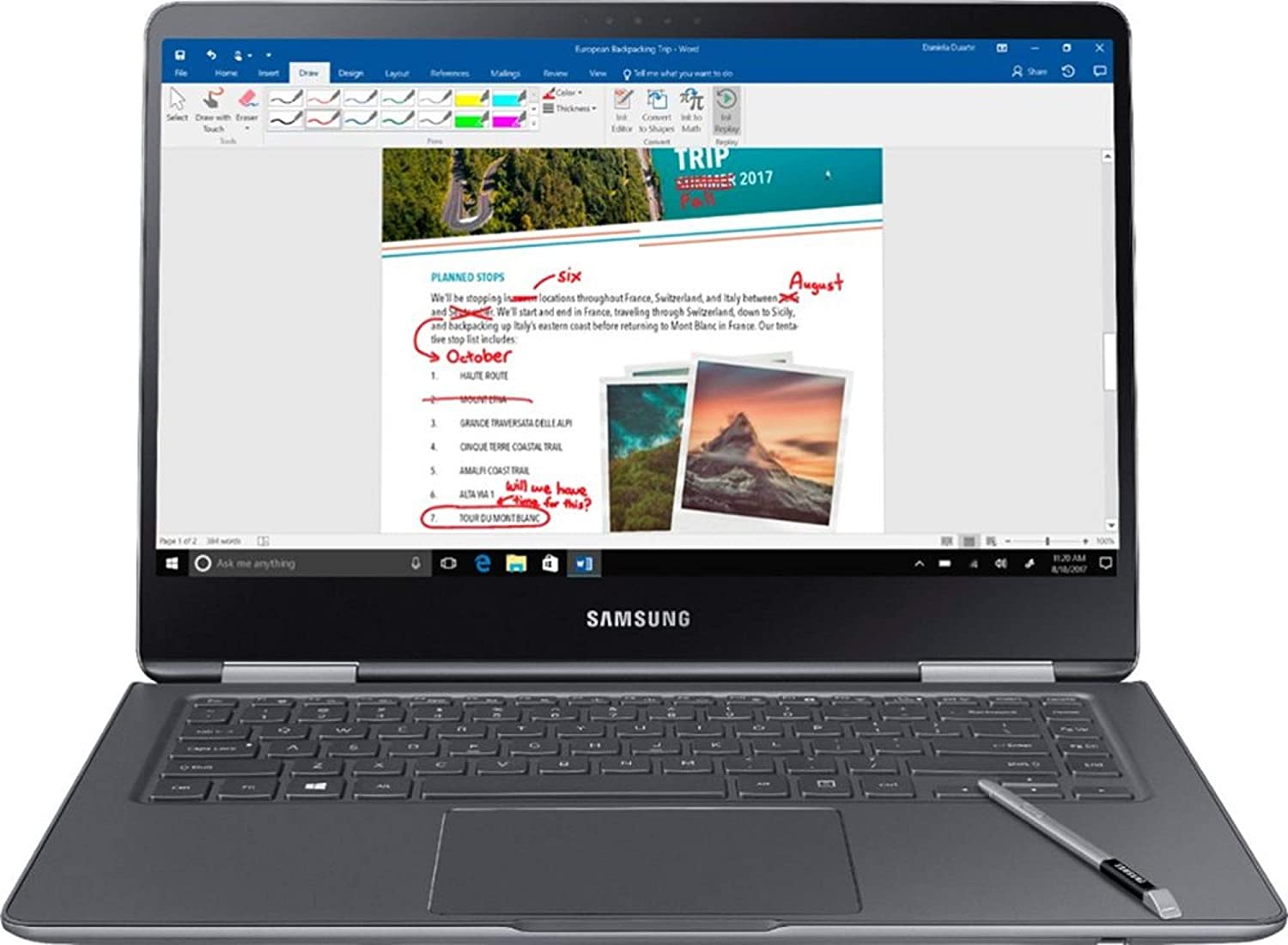
Dell Inspiron 13.3″
Specs
- CPU: Intel Quad-Core i7-8550U 8MB cache, up to 4GHz
- Display: 13.3 in Full HD IPS TrueLife LED-backlit touchscreen (1920 x 1080)
- Graphics: Intel UHD Graphics 620 with the shared graphics memory
- RAM:16GB DDR4
- Storage:256GB SSD
- Operating system: Windows 10 Home
- Ports:2 USB 3.1(1 with PowerCharge),1 USB 2.0,1 HDMI, Headphone/Microphone combo
- Camera:720p HD webcam with integrated widescreen, plus dual digital microphone array
- Connectivity: wireless 802.11ac, Bluetooth 4.1
- Size:12.76 x 8.85 x 0.8in
- Weight:3.72 LBS
With a starting price tag of S500, the Dell Inspiron 13 inch 2-in-1 laptop is an affordable option. With more configurations, its price can reach up to $729. The laptop has got a solid-build quality and a 13-inch, 1080p screen display. The Dell has made many compromises in this laptop in the form of a stiff keyboard and a slow state Drive.
If you have got more $100 to spend on a 2-in-1 laptop, then check out other laptops in our list. Because you can get a better and high-quality 2-in-1 laptop. But, if you are tight on budget, then the Dell laptop is a good option.
Talking about its design and display, the under discussion version of the Inspiron does not look much different from the previous version. Instead of reinventing the design, Dell went for redefining its design. One of the most noticeable and important revisions is the position of the webcam.
Dell has remained successful in using a smaller and four-element-lens webcam to enhance image quality in low light. But at the same time, the company has maintained a proper position for the webcam with smaller bezels.
When it comes to the performance of the laptop, it has got promising and powerful internals. The strong combination of an Intel Core i5 processor and 8 GB RAM can handle general tasks and activities without any issue.
Lenovo Flex 5
Specs
- Processor: Intel Core i7-8550U (Intel Core i7)
- Graphics adapter: NVIDIA GeForce MX130 – 2048 MB, Core: 1108 MHz, Memory: 5010 MHz, GDDR5, 388.72, Optimus
- Memory: 16384 MB , DDR4-2400, PC4-19200, 10-10-10-28, Single-Channel
- Display: 15.6 inches 16:9, 1920 x 1080 pixel 141 PPI, 10-point capacitive, native pen support, NV156FHM-N48, IPS, BOE0700, glossy: yes
- Storage: 512 GB
- Weight: 2 kg (=70.55 oz / 4.41 pounds)
Lenovo Flex 5 has got an excellent 15.6-inch display which offers vibrant and bright colors and provides high-resolution image quality. I tested the device by watching an HD movie, the display showed all the details of a 4k movie which really impressed me.
The laptop has got powerful hardware such as an Intel dual-core Core i7 processor and 16 GB RAM. This combination helps the laptop to perform well in super-busy days and handle the workload without any slowdown.
It’s awesome display, super-comfortable keyboard and fast SSD give you an affordable option to working with the different modes of Windows 10. The only thing I did not like about laptops is below-average battery life.
If you are really looking for a laptop with longer battery hours, you can consider the Yoga 720 with a 15-inch display. But you have to spend an extra amount of 300 dollars to get the model with similar configurations like Flex 5. Otherwise, the laptop we reviewing is a perfect choice with this price tag for handling the workload and having fun.

Acer Switch Alpha 12
Specs
- CPU: 2.30GHz Intel Core i5-6200U (dual-core, 3M Cache, 2.80GHz with Turbo Boost)
- Graphics: Intel HD Graphics 520
- RAM: 8GB LPDDR3 SDRAM
- Screen: 12-inch, 2,160 x 1,440 LED-backlit IPS touch screen
- Storage: 256GB SSD SATA/600
- Ports: USB 3.1 Type-C, USB-A 3.0, 3.5mm headset jack, microSD card reader
- Connectivity: Wireless AC, Bluetooth 4.0
- Camera: 5MP FHD rear camera, 2MP HD front camera
- Weight: 2.76 lb (1.25 kg)
When Microsoft launched the Surface Pro 4 with a premium price tag, Acer came up with a rival 2-in-1 laptop called Acer Switch Alpha 12 but relatively at a cheaper price. The Acer Switch Alpha 12 is a clone of Surface Pro 4 with a starting price of $600 that most of us can afford.
Without a doubt, Acer was designed following the look and design of Microsoft Surface but there are some differences we can notice and feel. Like, Microsoft opted aggressive angles for the tablet while Acer gave a kickstand frame and rounded edges to its tablet.
The 12-inch display that comes with the touch screen is bright and produces beautiful colors. But I feel it is producing slightly warm colors. When it comes to performance, the laptop is a reliable work machine to handle the load in busy office days.
The optional stylus that costs you an extra $50, allows you to draw designs or take notes in an easy way. From a distance, it seems like a regular pen, but when it comes to sensitivity, Microsoft Surface pro got a more sensitive stylus than Acer’s stylus.
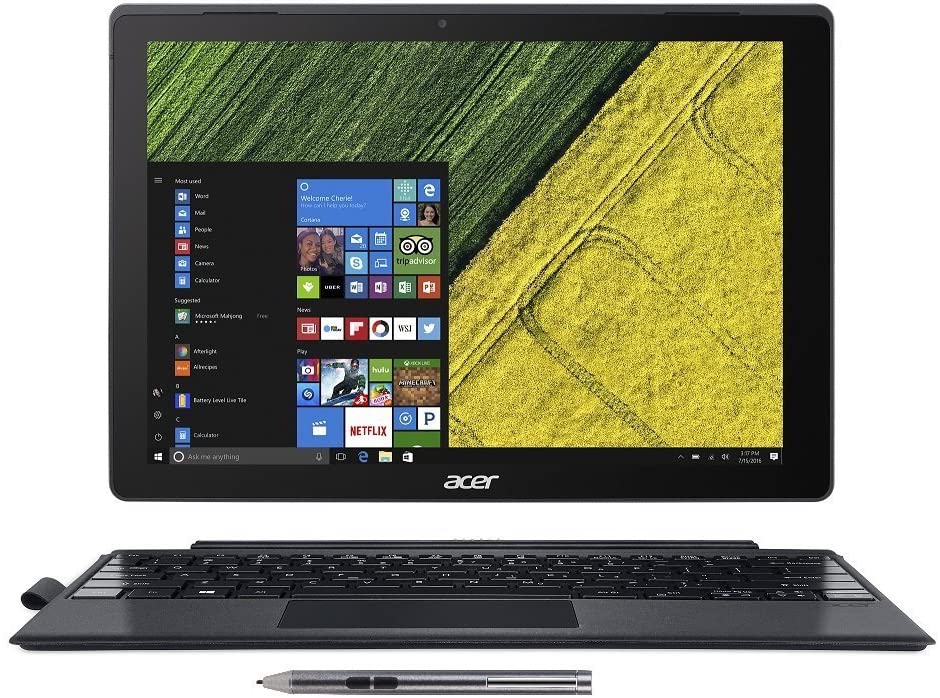
What is the difference between a Convertible laptop and a detachable tablet?
Before analyzing the technical difference between these two laptops, let’s understand the basic difference between a convertible laptop and a detachable tablet.
“Convertibles can fold back their keyboards into tent mode or rotate a full 360 degrees so that they’re tablet-like in size if not weight. Detachable, on the other hand, can operate in true tablet mode. Small, light and entirely free of its keyboard” Via Insights
Specs like screen size, storage capacity, and the processor for convertible laptops are the same as standard laptops and Windows tablets. For additional specs and features, you have to pay more, like if you want a thin design, more speed, and fancy features.
For instance, a laptop packed with a Core i5 or Core i7 processor most likely to have long battery life and a very thin design. You will find these chips generally in detachable. But keep in mind that these tablets will be less powerful than regular laptops or 2-in-1s laptops as these portable gadgets are designed to operate in a cool and quiet environment.
On the other hand, a 2-in-1 laptop is going to use a processor from a U-series Intel Core i3… Core i7. The device will be thick and heavy but at the same time more powerful. You can easily work on media files, video editing, and heavy multi-tasking without any slowdown. Keep in mind that while shopping for a laptop, you have to make certain compromises and we always help you to find a better option for you.
I hope you have liked the list and found it helpful to make a better decision. Which a 2-in-1 laptop are you going to buy? Let us know about your top picks in the comments section.


