Of course, photographers need a camera to take pictures, but after taking pictures, they need a laptop computer with which they can view the captured images on a larger screen, correct color for raw files, and finish shots. Therefore, the laptop is the second most important thing in a photographer’s life after his favorite cameras. And just like cameras, buying the best laptop for photographers is also a daunting task. There are so many things that need to be recorded in a laptop for editing photos, and people often make mistakes in choosing the right one. So what are the important things to check on a photographer’s laptop? And what are the best laptops available in the market for editing photos? Let’s discover them …
Most photographers have an initial idea of purchasing a desktop rather than a laptop for editing photos, and we also know that many of you are still confused about making the right decision between them. So, let’s start by discussing this in a small context to help you decide if desktops or laptops are good for editing photos.
Desktops vs Laptops: What is best for Photo Editing?
Both laptops and desktops have their pros and cons. So, what’s best for you depends on your profession and your working style –
- If you’re a traveling photographer then definitely the choice for you would be the laptop as traveling with the desktop is not possible. Hence, you will need a lightweight and powerful laptop to view and edit your captured photos on the go.
- Whereas, if you are a designer or have to work from a fixed place, then I would recommend you buy the desktop for your photo editing works because desktops are cheaper, “more powerful” and also easy to upgrade than laptops.
[su_box title=”Don’t get me wrong.” style=”default” box_color=”#333333″ title_color=”#FFFFFF” radius=”3″ class=”” id=””]Laptops are also powerful, but the processors inside the laptops are mobile variants, so they are clocked to work at lower speeds to deliver better battery backup. However, this isn’t a problem with laptops powered by newer generation processors because newer generation mobile processors significantly reduce that performance gap between desktops and laptops.
Even the newer mobile GPUs are powerful enough to easily carry out intensive photo editing work on laptops using software like Adobe Lightroom and Photoshop.
[/su_box]
So, buying a laptop for photo editing isn’t a bad choice at all, but the only thing you need to know is, you will trade in a little performance for the portability you get on the laptop. Whereas, desktops are best at delivering raw performance. Now it’s totally up to you as you know what’s right for you and what isn’t. So, if you opted for a desktop then probably we should say each other a goodbye because we are not going to talk about desktops here. Well, if you have decided to buy a laptop for your photo editing works, then there are a lot of crucial things to check in the laptop which will be specifically used for running intensive photo editing software like Adobe Photoshop and Lightroom.
So, before we proceed with the list of best laptops for photo editing, let’s discuss all the important things to check in the laptop for photographers and photo editing works.
Important Things to Check in the Laptop for Photographers and Photo Editing
We do have our expert’s recommended best laptops for photo editing listed below which will not require you to check anything, but if you opt to buy any laptop which is not in our list below then make sure to check these things in the laptop to make it a perfect buy for photo editing.
- Intel i5 or i7 Processor – The CPU plays a vital role in deciding the overall performance of any computer. And, for running power demanding software like Photoshop you’ll need a powerful CPU. We recommend you to get the laptop with newer generation Intel i5 or i7 processor. The laptops powered by Intel Core i3 processor can also work well if you are a beginner in this field, but for future-proofing, it is better to invest in a laptop with Intel Core i5 processor.
- At least 8GB of RAM – As a professional photo editor or photographer, you’ll be working with multiple files and programs simultaneously. So, to make sure that your laptop always runs smoothly while editing photos, we recommend at least 8GB of RAM in the laptop for photo editing. Also, check for the extra RAM slots so that if required you can increase the RAM of your laptop in the future.
- 256GB or more “SSD” Storage – As a photographer, you’ll click a lot of pictures from your DSLR camera and the average size of each image captured from DSLR cameras is about 15MB, so you will need a lot of storage space to store all of them. You can buy a laptop with 1TB of a hard drive which will allow you to save all your photos on the laptop, but we recommend you buy a laptop with SSD. Get the laptop with a 256GB or if your budget allows 512GB SSD and buy an external hard drive to keep the backup of the images you’ve completed editing. We recommend SSD because SSDs are faster than hard drives and it also improves the overall performance of the laptop.
- 2GB or More Dedicated Graphics – These days we don’t need the dedicated graphics card in a laptop for photo editing because integrated graphics on newer processors can also handle intensive software without any problems, but we recommend to have at least 2GB of dedicated graphics because it will help while editing high-resolution photos. However, if you have to deal with extremely high-resolution images and also some video editing work occasionally, then we would recommend you to get a better graphics backed laptop. Nvidia’s MX250 GPU is great for mediocre photo editing work, but for high-resolution photos and video editing, we recommend Nvidia’s GTX and RTX line of GPUs.
You may like to check out – Our Most Recommended Laptops for Video Editing – Offers More Powerful Components and Color-Accurate Display
- Full HD Display with Good Color Accuracy – Last but not least, the display of the laptop for photo editing should be bright and the one that displays accurate colors (check sRGB rating). We recommend display with full HD resolution (i.e. 1920 x 1080) for normal editing work, but if you have to edit very high-resolution images then you’ll need a laptop with 4K display (i.e. 3840 x 2160) for editing such photos.
Editing photos using the trackpad on laptops or with the mouse might not be the best experience.
Most professionals use graphics tablets with pens for drawing and photo editing works. Graphics tablets when connected with the laptops give a whole new experience for designers and professional photographers because those tablets come with pressure sensitivity which gives more precision and accuracy in photo editing software such as Adobe Photoshop and Lightroom.
So, in case if you’re looking for the best graphics tablet for yourself, then you can check out our guide to buy the best tablets for photo editing on our sister site ‘Tablet Under Budget’.
So, these were the important things which you should check to buy the best laptop for photo editing for yourselves. Now let us begin with the list of our most recommended laptops for photographers which are handpicked by our team of experts.
Best Laptops For Photo Editing – Top Picks
1. Asus ZenBook UX331FA-AS51 Ultrabook
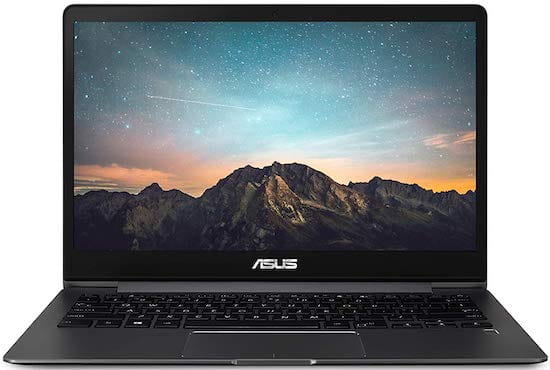
ASUS’s ZenBook series of laptops needs no introduction. Everyone knows about its superior build quality and how capable the laptops are in terms of performance. Standing to the above expectations, the ASUS ZenBook UX331FA is the latest 13-inch ultra-slim notebook from ASUS, which is one of the best affordable laptops for photo editing you can buy right now. It has a 13.3-inch full HD display with an excellent gamut of color and wide 178° viewing angles. Speaking about the specifications of the laptop, it is powered by an 8th Gen Intel Core i5-8265U quad-core processor paired with 8GB of RAM.
The laptop also comes with a fingerprint sensor and the audio on the laptop is bolstered by Harman Kardon, making it the topmost laptop in almost every segment for the asking price. Graphics on the laptop are handled by integrated Intel UHD 620 graphics which outputs enough power for light to medium photo editing work. All these powerful sets of configurations make this laptop the top choice for students for multimedia usage such as photo editing, audio, and video listening/editing, and more.
The compact form factor of this laptop gains it an added advantage over its rivals in terms of portability and its battery life can also last for a full day. All in all, the Asus ZenBook UX331UA laptop is a worthy all-rounder and is a perfect machine if you’re a photographer and looking for a portable photo editing laptop.
| Hardware Specifications of Asus ZenBook UX331UA-AS51 Full HD Laptop | |
| Processor | 8th Gen Intel Core i5-8265U 1.6GHz Quad-Core Processor (Turbo to 3.9 GHz) |
| RAM | 8 GB DDR4 RAM |
| Storage | 512GB SSD |
| Graphics | Intel UHD 620 Graphics |
| Display | 13.3-Inch Full HD Display with 1920 x 1080 pixels resolution |
| Operating System | Windows 10 Home 64-bit |
| Battery Life | Up to 15 hours |
| Weight | 2.5 lbs |
2. Dell G5 (2019) (High-Performance Laptop for Photo Editing)

Dell G5 is currently the best laptop you can buy for photo editing under $1000 because it offers punchy performance and features that are meant to make the photographer’s life easier. It comes in space black plastic and metal built chassis and comes integrated with a revolutionary thermal cooling technology. That means, the laptop can handle almost all the tasks you throw at it without getting heated.
Getting into the specifications and innards of this laptop, it is powered by the latest 9th Gen Intel Core i5 processor clocked at 2.3GHz. For multitasking, it is provided with an 8GB of DDR4 RAM and for storage, it has 1TB of HDD and 128GB of SSD for faster file access. Stepping into the graphical abilities of the laptop, it comes with an adept Nvidia GeForce GTX 1660 Ti (Max-Q) GPU with 6GB of DDR6 graphics memory, which is the best you can get at this price point.
This powerful stacking of configuration in the Dell G5 makes it a powerful and very efficient graphics performer. The laptop is idle for heavy graphics usages such as image editing, video editing, and gaming. Moreover, the spaciously arranged keyboard and wide trackpad make photo editing pleasure on this laptop.
[su_note note_color=”#000″ text_color=”#ffffff” radius=”3″ class=”” id=””]This is our most recommended laptop for people who doesn’t want to spend much and still want a laptop which can handle intensive photo and video editing work. Although its display isn’t the brightest and most colorful one, its powerful hardware makes it a worthy contender for power users who are trying to stay under $1000 mark.[/su_note]
| Hardware Specifications of Dell G5 15-inch High-Performance Laptop | |
| Processor | Intel Core i5-9300H 2.4GHz Quad-Core Processor (Turbo up to 4.1GHz) |
| RAM | 8GB DDR4 2400MHz RAM |
| Storage | 1TB 5400 RPM Hard Drive + 128GB SSD |
| Graphics | Nvidia GeForce GTX 1660 Ti 6GB DDR6 Graphics |
| Display | 15.6-Inch Full HD IPS Anti-Glare LED Display with 1920×1080 pixels resolution |
| Operating System | Windows 10 Home 64-bit |
| Battery Life | Up to 6 hours |
| Weight | 5.9 lbs |
3. Acer Aspire 5 Laptop (Budget Laptop for Beginners in Photoshop)

Isn’t it surprising to see a laptop, on almost every list we provide? Well, if a laptop is making into various lists, then it certainly means that it has got all the efficacy and power to be the best. The Acer Aspire 5, as we keep on saying is a perfect laptop under budget for all those who are looking for a powerful laptop along with reliable battery life.
Taking a glance at its specifications, the laptop is powered by an Intel Core i5 quad-core processor paired with an 8GB of RAM and 512GB of SSD for storage. It sports a 15.6-inch Full HD IPS display and runs on Windows 10 out of the box. If you’re looking for a laptop, which can handle heavy image editing, then Acer Aspire 5 is a must consider laptop especially if you are tight on budget. That said, the graphics on this laptop are driven by NVIDIA GeForce MX250 graphics with 2GB of DDR5 memory which is another excellent aspect of this budget notebook.
The Acer Aspire 5 is specially designed for speed, mobility, and ease of usage. The laptop comes with a fairly lightweight chassis to easily carry it in the backpack and it also manages to look premium although it is completely built from polycarbonate plastic. Apart from that, you also get an exceptional battery life with this laptop which makes the deal even sweeter.
[su_note note_color=”#FFFF66″ text_color=”#333333″ radius=”3″ class=”” id=””]This is our most recommended budget laptop which will be great pick for all beginners in photography and photo editing. As a beginner, you won’t have much money to spare on a laptop so you need a laptop that costs less and doesn’t compromise much in performance. Acer Aspire 5 offers just that. For under $600, this laptop offers dedicated GPU from Nvidia and quad-core 10th generation Intel processor. Of course, there are few drawbacks like its display isn’t the best in the segment when it comes to brightness and color gamut, but it is the best-specced laptop you can buy for photo editing if your budget is around $500.[/su_note]
| Hardware Specifications of Acer Aspire 5 (A515-54G-53H6) Laptop | |
| Processor | Intel Core i5-10210U Quad-Core 1.6GHz Processor (Turbo up to 4.2GHz) |
| RAM | 8 GB DDR4 RAM |
| Storage | 512GB SSD |
| Graphics | Nvidia GeForce MX250 2GB DDR5 Graphics |
| Display | 15.6-Inch Full HD LED-backlit IPS Display with 1920 x 1080 pixels resolution |
| Operating System | Windows 10 Home 64-bit |
| Battery Life | Up to 9 hours |
| Weight | 3.97 lbs |
4. LG Gram 17 (Best Large Screen Option)

For those who don’t want to miss the standard PC feel, the LG Gram 17 is a perfect option. It comes with a large 17-inch IPS display with 114% of color gamut and powerful hardware which makes it the best 17-inch laptop for photo editing right now. Its chassis is made from the special metal alloy and it complies with the 810G Military Standard so it is perfect for photographers who travel a lot and has to edit pictures on-the-go. Moreover, it is the world’s lightest 17-inch laptop weighing in at just 2.9 pounds, so you won’t be lugging this laptop around like other 17-inch laptops.
The colorful display and portable chassis aren’t all the laptop has got. It also comes with an equally tempting set of powerful configuration making it a very good laptop for photoshop. With its powerful Intel Core i7 processor paired up with a massive 16GB of RAM and 1TB of SSD, the LG Gram 17 laptop can handle quite a lot of tasks with ease.
Now let’s talk about the price tag, the laptop costs around $1800 and for the price it offers an excellent package overall, but it comes with Intel’s integrated Iris Plus graphics. That said, it can still handle all sorts of photo editing work on Photoshop or Lightroom without any problems, but it would struggle if you would try to edit videos on it. So, if you are looking for a large screen laptop solely for photo editing only, then LG Gram 17 is probably the best option right now.
| Hardware Specifications of LG Gram 17 | |
| Processor | Intel Core i7-1065G7 Quad Core 1.3 GHz Processor (Turbo up to 3.9 GHz) |
| RAM | 16GB DDR4 RAM |
| Storage | 1TB SSD |
| Graphics | Intel Iris Plus Graphics |
| Display | 17-Inch IPS WQXGA Display (114% sRGB) with 2560 x 1600 Resolution |
| Operating System | Windows 10 Home 64-bit |
| Battery Life | Up to 11 hours |
| Weight | 2.9 lbs |
5. Apple MacBook Pro 16 (Best MacBook for Photo Editing)

Have you ever been to a professional photographer or video producer’s studio? The chances of using a Mac is way higher than using a Windows-based laptop. That said, Apple’s MacBooks and iMacs are widely used for handling high-end graphics tools for image and video processing. And here is a compact yet, very powerful MacBook Pro 15, which comes with a stunning 16-inch True Tone Retina display with 3072 x 1920 Resolution.
For the internals, it is powered by the latest generation six-core Intel Core i7 processor paired up with a 16GB of RAM and 512GB of SSD storage. This not only provides seamless multitasking but also provides a very fast and reliable storage option. For the graphics, the laptop comes with dedicated AMD Radeon Pro 5300M GPU, which boosts up the graphics handling performance of the laptop.
The laptop comes with an all-metal unibody chassis, which gives it a premium look and feel. Moreover, this MacBook comes with a powerful set of photo and video editing tools including a huge trackpad and the touch bar above the keyboard which aids a lot while editing photos in Photoshop on this laptop.
However, not everything about the MacBook Pro is praiseworthy. It has just 4 ports, 2 on either side, and all of them are Thunderbolt USB Type-C. So, to transfer photos from your camera to the laptop you will need a dongle that isn’t included in the box. Moreover, its price is also comparatively higher than the similarly specced Windows laptops. That said, the MacBook Pro 15 is still one of the most preferred laptops by professionals because of its performance and reliability.
| Hardware Specifications of Apple MacBook Pro 16 | |
| Processor | Intel Core i7 Six-Core 2.6GHz Processor (Coffee Lake) Turbo Boost Up to 4.5GHz |
| RAM | 16GB DDR4 RAM |
| Storage | 512GB SSD |
| Graphics | AMD Radeon Pro 5300M GPU with 4GB DDR6 Memory |
| Display | 15.4 Inch True Tone Retina Display with 3072 x 1920 Pixels Resolution |
| Operating System | macOS Mojave |
| Battery Life | Up to 11 hours |
| Weight | 4.3 lbs |
6. HP ENVY 13t 4K Laptop (Best Value for Money)

The HP Envy 13 is one of our most recommended laptops for photographers who have to edit pictures on the go. The reason behind that is it offers 4K display in a lightweight, streamlined chassis, that too, at an affordable price. While most of the models with 4K display cost more than $1500, with this HP Envy 13, you can get it for around $1000.
It comes with a 13.3-inch 4K touchscreen display which is vivid and crisp looking. Speaking about the specifications of the laptop, it comes with the 8th Generation quad-core Intel Core i7 processor paired with a massive 16GB of RAM. Although the processor is slightly old, it is still a competent one. It also features a dedicated Nvidia GeForce MX250 GPU which makes it a very capable performer when it comes to intensive media creation and editing work. Moreover, the laptop comes with a 512GB of SSD, which we think is more than enough for a photographer’s needs.
However, the battery backup of this laptop isn’t that great. It can last up to 5 to 6 hours on a single charge which could fall short if you travel a lot. But on an overall note, this HP Envy 13 laptop still offers excellent value for its price, and it is a complete package for budget buyers who don’t want to compromise on features.
| Hardware Specifications of HP Envy 13 – Best Laptop For Photo Editing/Photographers | |
| Processor | Intel Core i7-8565U Quad-Core 1.8 GHz Processor (Turbo up to 4.6 GHz) |
| RAM | 16GB DDR4 SDRAM |
| Storage | 512GB SSD |
| Graphics | Nvidia GeForce MX250 2GB DDR5 Graphics |
| Display | 13.3-Inch Diagonal 4K IPS WLED-backlit Touchscreen Display with 3840 x 2160 pixels resolution |
| Operating System | Windows 10 Home 64-bit |
| Battery Life | Up to 6 hours |
| Weight | 5.1 lbs |
7. Microsoft Surface Pro 7 (Best for Photographers)

The Microsoft Surface Pro 7 is one of the most versatile Windows laptops you can buy right now. It comes with the flexibility of a tablet and offers the productivity of a laptop, which makes it ideal for photographers to view and edit pictures on-the-go. It sports a 12.3-inch PixelSense pressure-sensitive (267 PPI) display with a resolution of 2736 x 1824 pixels. The display has excellent viewing angles as you would expect and it also covers a wide color gamut.
The Surface Pro 7 comes in various variants, with differed RAM, processor, and storage configurations. We think its variant with Intel Core i5 processor, 8GB of RAM and 256GB of SSD would be perfect for most users. However, if you need more power then there’s also the option of i7 processor, and up to 16GB of RAM and 1TB of SSD. Moreover, you can buy a detachable keyboard, which is yet another added advantage for photographers, who don’t want to miss out on traditional laptop experience.
Surface Pro 7 is built out of premium grade material and is a powerhouse in all aspects. The laptop does a commendable job in handling graphics, heavy applications, multimedia, and more. It runs bloat free Windows 10 out of the box, and it offers a lot of new features that everyone will love, especially if you’re into photo editing. The best part is, it can last up to 13.5 hours on a single charge, so you can travel with this laptop/tablet combo without worrying about charging it frequently. All in all, the beautiful display with powerful hardware in a versatile chassis make Surface Pro 6 a complete overall package for traveling photographers.
| Hardware Specifications of Microsoft Surface Pro 7 | |
| Processor | Intel Core i5-1035G4 10th Generation quad-core Processor (Turbo up to 3.7 GHz) |
| RAM | 8GB RAM |
| Storage | 256GB SSD |
| Graphics | Intel Iris Plus Graphics |
| Display | 12.3 Inch PixelSense 10 Point Multi-Touch (267PPI) Display with 2736 x 1824 Resolution |
| Operating System | Windows 10 Home 64-bit |
| Battery Life | Up to 8 hours |
| Weight | 1.7 lbs (without type cover) |
8. Dell XPS 15 (Our Top Pick)
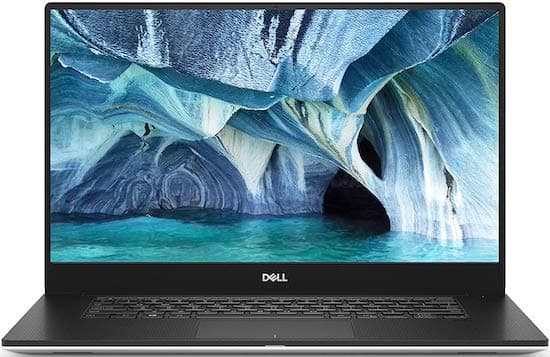
Dell XPS 15 is a beautifully crafted laptop with excellent build quality and high-performance hardware inside a thin and light chassis that weighs just 4 pounds. It is one of the smallest 15-inch laptops you can buy right now, thanks to its beautiful 15-inch display with slim bezels. The display being one of the USP comes with a 4K resolution and covers the 100% Adobe sRGB color spectrum making it one of the best laptops for professional photo editing work. Moreover, the display is also extremely bright to use it in the direct sunlight, and it is a touchscreen panel so you can quickly edit pictures and do some rough touch-ups while you are on-the-go.
Speaking about the configuration of the laptop, it packs in a powerhouse inside in the form of the Intel Core i7 Hexa-core processor. The power of the processor is paired with 16GB of RAM for efficient multitasking and 1TB of the solid-state drive to provide that extra oomph for quickly loading the bulky editing software. Moreover, it also comes with a dedicated Nvidia GeForce GTX 1650 GPU, which is yet another impressive aspect of this ultrabook.
The Dell XPS 15’s hardware can handle even the most intensive kind of photo editing and video editing work with ease. It offers beautiful 4K display which is probably the best you can get on any laptop right now and it is also superior in terms of build quality and overall look and feel. So, the Dell XPS 15 is yet another perfect laptop if you’re looking for the best laptop for photographers and photo editing.
[su_note note_color=”#FFFF66″ text_color=”#333333″ radius=”3″ class=”” id=””]Dell XPS 15 can be configured with a lot of other configurations and if you don’t want the 4K display, then Dell XPS 15 is also available with 15.6-inch full HD infinity edge display. While it isn’t touch-enabled like the 4K panel, it can still produce 100% of the Adobe sRGB color gamut.[/su_note]
| Hardware Specifications of Dell XPS 15 | |
| Processor | Intel Core i7-9750H 9th Generation Hexa-Core Processor (Turbo up to 4.5 GHz) |
| RAM | 16GB DDR4 RAM |
| Storage | 1TB Solid State Drive |
| Graphics | Nvidia GeForce GTX 1650 4GB DDR5 Graphics |
| Display | 15.6-inch 4K Ultra HD InfinityEdge Touchscreen Display with 100% RGB |
| Operating System | Windows 10 Home 64-bit |
| Battery Life | Up to 9 hours |
| Weight | 4.5 lbs |
9. HP Spectre x360 (2020)
The recently refreshed HP Spectre X360 is another excellent laptop for editing photos that comes with Stylus supporting Windows ink inside the package. The 2020 HP Spectre laptops have a unique hexagonal shape which seems inspired by Lamborghini. It is finished in a stunning dark ash grey color and has an all-metal unibody chassis. As far as the specifications of the laptop are concerned, it offers a robust set of hardware gaining it an upper hand over a few other convertible laptops in this list.
It is powered by a six-core Intel i7 processor with the turbo clock frequency up to 4.5 GHz, and it comes preloaded with 8GB of RAM and 256GB of SSD for storage. For the graphics, the device has powerful Nvidia GeForce GTX 1650 dedicated GPU which adequately suffices all the graphics requirements to run photo editing software smoothly on this laptop. The display on this HP X360 15 is a sure head-turner. It is a vivid 15.6-inch 4K IPS panel that produces beautiful colors, to be precise it covers whopping 157% of sRGB color gamut making it one of the best convertible laptops for photo editing right now. Moreover, the display is touch-enabled and supports all the Windows Ink compatible stylus to let users edit photos with precision.
All in all, this laptop doesn’t miss out on any features and its hardware allows you to do almost any task you throw at it be it the photo or video editing or light gaming, so it is a perfect blend of work, play, and power. The powerful hardware specifications and the unique hexagonal shape of the laptop are a few of the outstanding aspects of this laptop which makes it stand out in the segment. Moreover, it also offers a reliable battery backup for uninterrupted photo editing sessions.
| Hardware Specifications of HP Spectre X360 15-Inch 4K Convertible Laptop with Active Stylus | |
| Processor | Intel Core i7-9750H 9th Generation 2.6GHz Processor (Turbo up to 4.5 GHz) |
| RAM | 8GB DDR4 RAM |
| Storage | 256GB SSD |
| Graphics | Nvidia GeForce GTX 1650 (Max-Q) 4GB DDR5 Graphics |
| Display | 15.6 Inch 4K Touchscreen IPS WLED-backlit Display with 3840 x 2160 Resolution |
| Operating System | Windows 10 Home 64-bit |
| Battery Life | Up to 9 hours |
| Weight | 4.8 lbs |
10. Microsoft Surface Book 2 (For creative professionals)
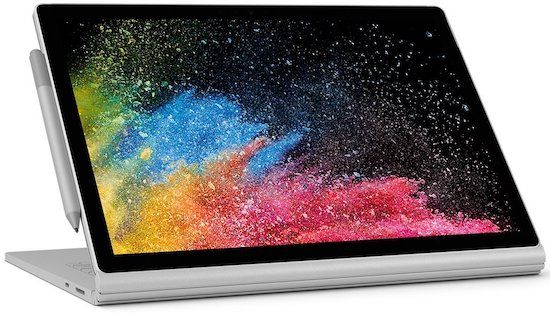
Microsoft Surface Book 2 is a detachable laptop, which on detaching the keyboard functions as a tablet. It comes in two different sizes (13 and 15-inch). Both come with a PixelSense Pressure Sensitive (267 PPI) display which supports Surface Pen and Surface Dial accessories.
As far as specifications are concerned, it comes with options to opt for the newest 8th Gen Intel Core i5 and i7 processors with up to 16GB of RAM and up to 1TB of SSD storage. It comes preloaded with Windows 10 out of the box, and it delivers impeccable performance along with comprehensive security. The base models are housed with Intel integrated graphics, but there’s also an option to opt for dedicated Nvidia GPU in higher variants. Hence, the Surface Book 2 is able enough to handle graphics-intensive photo editing applications like Adobe Photoshop & Lightroom with ease.
Speaking about the image editing abilities of this laptop, what makes it unique is not the specifications or form-factor that it offers, but the provision of Surface Pen, which makes it a delight to edit images. Moreover, there is surface dial available for Surface Book, which provides an intuitive new way to edit photos like a pro on this laptop. All in all, this is a perfect laptop for creative photo editing professionals who like to fancy their skills with the pen.
| Hardware Specifications of Microsoft Surface Book 2 (Base Model) | |
| Processor | 8th Generation Intel Core i5-8350U Quad-Core Processor (Turbo up to 3.6GHz) |
| RAM | 8GB LPDDR3 RAM |
| Storage | 256GB SSD |
| Graphics | Intel HD Integrated Graphics |
| Display | 13.5 Inch PixelSense Touchscreen 267 PPI Display with 3000 x 2000 Resolution |
| Operating System | Windows 10 Pro Creators Update 64-bit |
| Battery Life | Up to 17 hours of video playback |
| Weight | 3.38 lbs |
So, these are our top recommended laptops for photographers and these are the best ones available in the market for photo editing. Some of these laptops are recommended only for photographers because they are light in weight and are also efficient in terms of battery life whereas some are true performers which are most recommended for high-resolution photo editing and professional designing works.
Now, it’s your turn to choose between performance and portability.
We hope that this laptop buying guide helps all photographers in buying the best laptop for photo editing works.
