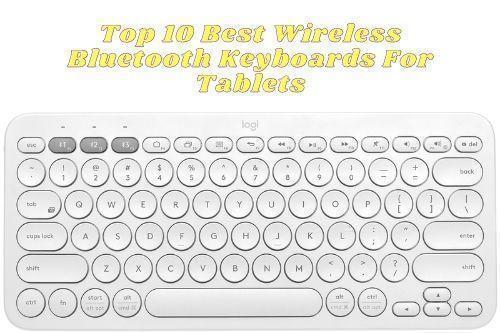Tablets are becoming more and more advanced these days and with the increase in consumption by people, some tablet makers have also started pushing desktop processors to perform some serious tasks. That being said, most users have now started migrating towards tablets as their primary device due to the portability and versatility it offers. However, there is a problem, imagine writing emails or blog posts on a tablet by tapping for hours on the screen and losing precision. It doesn’t matter if some tablets come with a keyboard inside the package, but what about tablets that don’t come? with a keyboard. Well, our tablet accessory professionals have made it easy by finding some of the best Bluetooth tablet keyboards that are remarkably ergonomic in design and flexible for use with all Bluetooth-enabled tablets.
Most of the keyboards on our list are universal, which means they are compatible with most tablets, phones, and laptops that have onboard Bluetooth connectivity. However, as this guide is mainly focused on Bluetooth keyboards for tablets, we will review them specifically with respect to tablets. One more thing to keep in mind is that these keyboards aren’t keyboard-to-case coupled, so you won’t have that laptop-style transformation. Anyway, those who want to get that transformation can purchase this $ $10 Portable Multi-Angle Stand to dock their tablet while they type.
Best Bluetooth Keyboards For Tablets
[vc_row][vc_column][vc_toggle title=”SUMMARY”]
| LIST OF BEST BLUETOOTH KEYBOARDS FOR TABLETS | PRICE |
|---|---|
| Arteck HB030B Universal Wireless Keyboard (#1 Best Seller) | $20 |
| Logitech Bluetooth Multi-Device Keyboard K480 | $30 |
| Anker Universal Bluetooth Keyboard | $24 |
| Arteck Stainless Steel Bluetooth Keyboard | $25 |
| Microsoft Universal Foldable Keyboard | $70 |
| Jelly Comb Folding Bluetooth Keyboard | $30 |
| Logitech Keys-To-Go For iOS | $62 |
| iClever Universal Wireless Keyboard | $22 |
| Nulaxy Smart Stand Bluetooth Keyboard | $18 |
| Jelly Comb Universal Bluetooth Keyboard | $15 |
[/vc_toggle][/vc_column][/vc_row]
1. Arteck HB030B Universal Wireless Keyboard #1 Best Seller
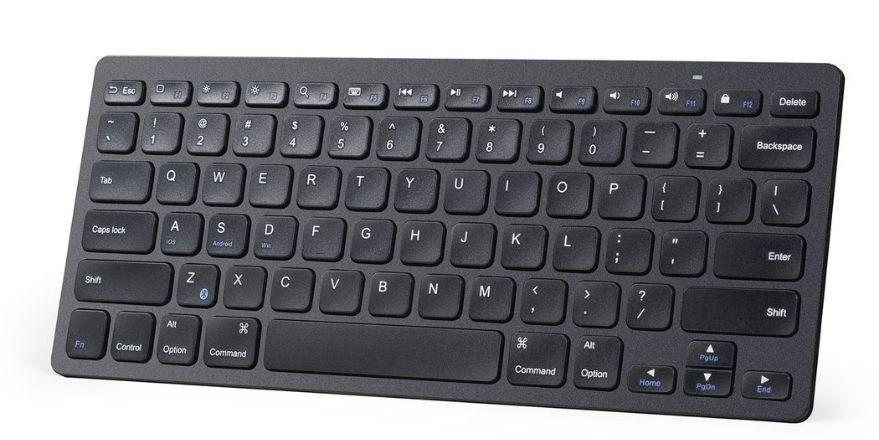
Artech Universal is a stylish, ultra-portable wireless keyboard that will be compatible with almost every Bluetooth-enabled device you throw at it, including all iPads, Android tablets, smartphones, PCs, and even laptops. It is designed with high-quality anodized zinc alloy on the back that feels really premium and sturdy with a brushed plastic panel on the front. Additionally, the onboard backlit keys are very quiet and have sufficient key travel, bringing a whole new level of comfort to your fingertips. The Artech HB030B is currently on the #1 Best Seller spot on Amazon due to its ultra-sleek design, battery life, and compatibility with most devices.
Most of the keyboards mentioned here use battery power directly from the tablet, while this Artech wireless keyboard features a rechargeable lithium-polymer battery underneath that promises 6 months of continuous use on a single charge based on 2 hours of use. per day, which is really impressive for the price it comes from. Weighing only 0.4 pounds with dimensions of 9.3 X 5.3 X 0.24 inches, the Artech Bluetooth Keyboard is a very lightweight and portable keyboard to toss in your backpack and take with you.
The Artech keyboard can be used directly and comes with a USB charging cable, a welcome guide, and a 24-month warranty in the package. Since the keyboard has an LED backlight function, it can be customized with 7 different colors: deep blue, soft blue, bright green, soft green, red, purple, and cyan. The only drawback that we can notice about the backlight is that it does not present the white color that most users prefer while writing at night. Overall, Arteck is one of the best affordable Bluetooth keyboards to connect with your tablet and other Bluetooth-enabled devices.
2. Logitech Bluetooth Multi-Device Keyboard K480
 If you own one or more devices, you should definitely check out the Logitech K480 Bluetooth Keyboard. The software that works on this keyboard allows you to create up to three different profiles that can be changed across devices by turning that round controller in the upper left corner. The built-in dock on top of the keyboard holds your tablet or smartphone at the perfect angle to your eyes, which will also save you a few bucks on buying a stand for your tablet.
If you own one or more devices, you should definitely check out the Logitech K480 Bluetooth Keyboard. The software that works on this keyboard allows you to create up to three different profiles that can be changed across devices by turning that round controller in the upper left corner. The built-in dock on top of the keyboard holds your tablet or smartphone at the perfect angle to your eyes, which will also save you a few bucks on buying a stand for your tablet.
Regardless of the operating system, you’re using this keyboard with, you’ll find familiar keys like a command, ctrl, alt, and option. In addition, the keys are round in shape and ergonomically curved, giving you a fine grip and comfort while writing blog posts or emails for a significantly longer time. For travel bloggers looking for portability, this compact 1.8-pound keyboard is super light to toss in your backpack and feels much more practical than typing with the touchscreen keys. Additionally, users can start typing with the Logitech K480 keyboard right out of the box, as 2 AAA batteries come pre-installed on the keyboard. Overall, the Logitech K480 keyboard is one of our most recommended Bluetooth keyboards for Android tablets and iPads, offering great versatility and portability.
3. Anker Universal Bluetooth Keyboard
 Made especially for iPads, the Anker Wireless Keyboard comes with built-in Bluetooth connectivity, full-size keys, and iOS shortcuts for typing. However, if you also have other devices, it also supports Android and Windows operating systems for writing. The keyboard needs to be paired only once, thanks to onboard Bluetooth connectivity that automatically connects to your previously connected devices on your next typing session. Speaking of design, the Anker Wireless Keyboard features matte finish full-size keystrokes that are highly tactile and have enough key travel for typing. In addition, the keyboard layout is standard in the industry and features all the basic shortcuts and multimedia operations that we use most often.
Made especially for iPads, the Anker Wireless Keyboard comes with built-in Bluetooth connectivity, full-size keys, and iOS shortcuts for typing. However, if you also have other devices, it also supports Android and Windows operating systems for writing. The keyboard needs to be paired only once, thanks to onboard Bluetooth connectivity that automatically connects to your previously connected devices on your next typing session. Speaking of design, the Anker Wireless Keyboard features matte finish full-size keystrokes that are highly tactile and have enough key travel for typing. In addition, the keyboard layout is standard in the industry and features all the basic shortcuts and multimedia operations that we use most often.
When it comes to battery life, the Anker Bluetooth keyboard offers up to 6 months of continuous use based on 2 hours of daily use, which can be recharged with the micro USB cable that comes in the package. Overall, the Anker Universal Bluetooth keyboard is a good compact size keyboard not only for iPads but also for other Android tablets.
4. Arteck Stainless Steel Bluetooth Keyboard
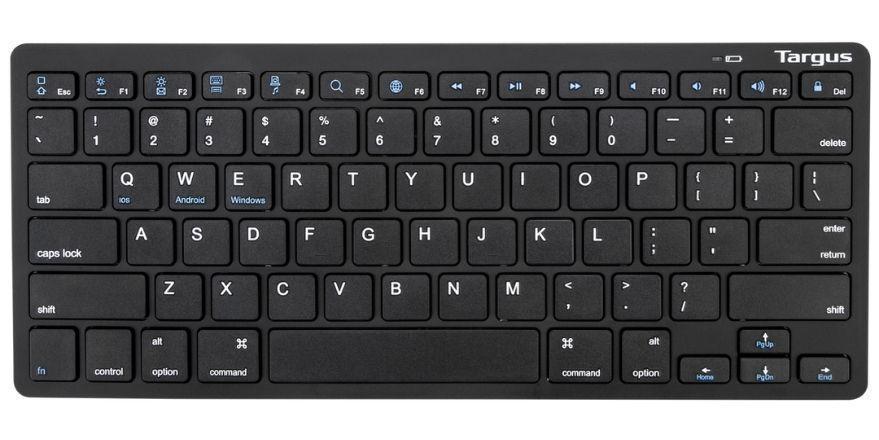 The only thing this keyboard from Arteck really stands out for is its design and build quality. It is assembled with stainless steel that looks really premium quality and gives it that heavy-duty feel. The low-profile keys are highly tactile and have sufficient key travel, offering the best typing experience. As far as compatibility is concerned, you can quickly switch between Android, iOS, or Windows by pressing the shortcuts available on board. For example, if you change the keyboard from Windows to iOS, the Control key will function as the Command key and vice versa. Although it is constructed of stainless steel, it weighs only about 10 ounces, making it one of the lightest and sturdiest keyboards on our list of the best Bluetooth keyboards for tablets. The dimensions are around 11.1 X 5.3 X 0.16 inches which are great for tossing this in a backpack.
The only thing this keyboard from Arteck really stands out for is its design and build quality. It is assembled with stainless steel that looks really premium quality and gives it that heavy-duty feel. The low-profile keys are highly tactile and have sufficient key travel, offering the best typing experience. As far as compatibility is concerned, you can quickly switch between Android, iOS, or Windows by pressing the shortcuts available on board. For example, if you change the keyboard from Windows to iOS, the Control key will function as the Command key and vice versa. Although it is constructed of stainless steel, it weighs only about 10 ounces, making it one of the lightest and sturdiest keyboards on our list of the best Bluetooth keyboards for tablets. The dimensions are around 11.1 X 5.3 X 0.16 inches which are great for tossing this in a backpack.
According to Arteck, this wireless keyboard comes with a rechargeable battery under the hood which lasts around 6 months on a single charge based on 2 hours of usage per day which is quite common for most of the Bluetooth keyboards in the market. Overall, the Arteck Bluetooth keyboard is our most recommended keyboard as it offers the best-in-class built quality and broad compatibility.
5. Microsoft Universal Foldable Keyboard
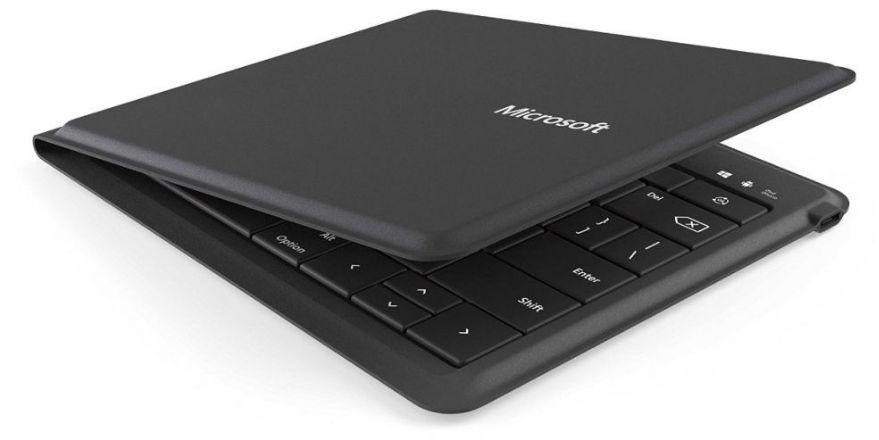 The Microsoft Foldable Universal Bluetooth Keyboard is one of the most compact and compatible keyboards for Android, iOS, and Windows. It works with the latest Bluetooth 4.0 technology that provides high accuracy and consumes significantly less power than previous technologies. However, the battery here is not rechargeable which according to Microsoft will give you about 3 months of continuous use.
The Microsoft Foldable Universal Bluetooth Keyboard is one of the most compact and compatible keyboards for Android, iOS, and Windows. It works with the latest Bluetooth 4.0 technology that provides high accuracy and consumes significantly less power than previous technologies. However, the battery here is not rechargeable which according to Microsoft will give you about 3 months of continuous use.
Microsoft’s ultra-thin keyboard weighs just 0.75 pounds and measures approximately 6.1 x 5.3 x 1.1 inches and is extremely compact and still features all the key combinations and functions we use often. Since it is foldable, it becomes the size of a wallet when folded. Moreover, its power mechanism is very straightforward, opening the keyboard to activate and close it when folded. Another design feature is the key set and the fabric on the front is spill-resistant which helps protect your keyboard from sudden coffee accidents on your desk. Overall, Microsoft foldable Keyboard is the best foldable Bluetooth keyboard for people who have portability as their primary requirement.
6. Jelly Comb Folding Bluetooth Keyboard
The Jelly Comb Folding Keyboard is a good alternative to the Microsoft foldable keyboard for those who don’t want to spend a lot. It folds up on both sides and is roughly the size of a purse or bag making it extremely portable to carry around with your tablet. Weighing around 10.4 ounces, the Jelly Comb Bluetooth keyboard features an ultra-thin matte design which according to the company can withstand normal drops and accidents with ease. The keyboard layout is an industry standard that features some additional shortcuts like Play, Pause, Volume, and Page Up & Down that will help you increase your workflow. Moreover, here we also have the trackpad that makes browsing long lists of files and web pages easier and gives this laptop a similar experience while working without including productivity. However, readers should note that the trackpad here is not compatible with iOS which the company claims it has plans to fix in the future.
and Page Up & Down that will help you increase your workflow. Moreover, here we also have the trackpad that makes browsing long lists of files and web pages easier and gives this laptop a similar experience while working without including productivity. However, readers should note that the trackpad here is not compatible with iOS which the company claims it has plans to fix in the future.
In terms of battery life, the Jelly Comb foldable keyboard houses a rechargeable lithium-ion battery that provides up to 48 hours of continuous typing and up to 560 hours of standby time on a single charge. Overall, the Jelly Combo keyboard is the best Bluetooth keyboard with a touchpad for writing blog posts, emails, or taking those important notes at business conferences.
7. Logitech Keys-To-Go For iOS
If you own an iPad, the $60 Logitech Wireless Keyboard will help you. It is specifically designed and optimized for iOS devices that include iPad, iPhone, and Apple TV at a much lower price than the Apple Smart Keyboard. The Apple Smart Keyboard will cost you around $160 which is nearly $100 more than that.
The Logitech Keys-To-Go Keyboard features an ultra-thin, ultra-durable, and spill-resistant design, and the fabric on the front protects the keyboard from dirt, spills, and falls so you can use it indoors and outdoors without any worries. The 6.2-ounce Logitech Wireless Keyboard is much lighter than the 15.5-ounce Apple Smart Keyboard. The keys are well spaced out and have all the iOS shortcuts you’re used to, multitasking, camera, Safari, Bluetooth, play, pause, and much more. Moreover, the keystrokes feel more clicky than the Apple Smart Keyboard and have sufficient key travel. This makes the typing experience more positive in terms of accuracy. Pairing with your iPad will be seamless with Bluetooth, just tap on Bluetooth Settings on your iPad and tap on Logitech Keys-To-Go and you will be paired!
As far as battery life is concerned, Logitech Keys-To-Go packs a rechargeable battery under the hood that can easily last 3 months based on 2 hours of daily use. What’s in the box? Well, you get the keyboard itself, a USB cable for charging and documentation, and a one-year limited hardware warranty.
8. iClever Universal Wireless Keyboard
Since iClever Bluetooth Keyboard is a universal keyboard, it is compatible with Android, iOS, and Windows. Users can use this keyboard with tablets, smartphones, and even laptops that have Bluetooth connectivity on board. Pairing can be done seamlessly by accessing your device’s Bluetooth settings.
The iClever Bluetooth keyboard’s design is highly durable, and especially the tactile keystrokes and clicks are more noticeable than ever before, bringing out the most comfortable typing experience ever. Moreover, the keys feature 7 different LED backlight colors with two levels of brightness that you can adjust as per your requirements. Specifically, the backlight color can be switched to dark blue, soft blue, light green, soft green, red, magenta, and cyan, allowing the color to be adjusted to your mood. Like most Bluetooth keyboards on the market, the iClever Universal Keyboard also features a rechargeable battery that the company promises can last up to 120 days on a single charge. Moreover, it features a power-saving feature that automatically takes the keyboard to sleep after 15 minutes of inactivity to save power. Overall, the iClever Bluetooth keyboard has all the necessary features, a standard keyboard layout, cross-platform capability, and best of all, it doesn’t break the bank either.
9. Nulaxy Smart Stand Bluetooth Keyboard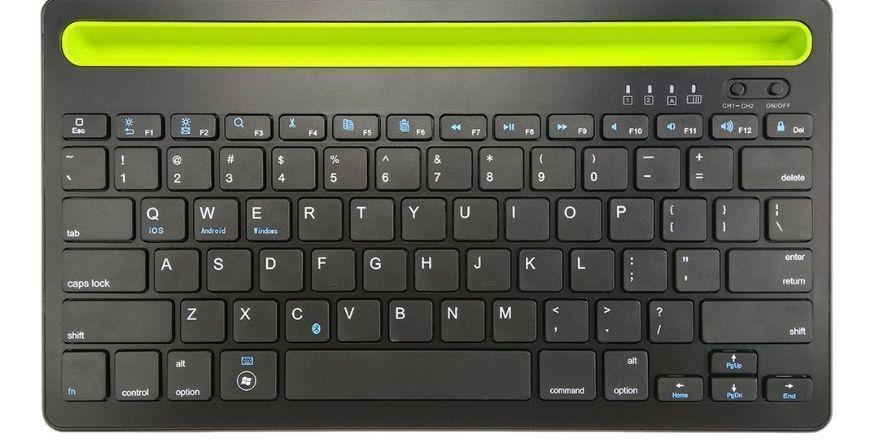
The Nulaxy Smart Keyboard is compatible with Android, iOS, and Windows devices with built-in Bluetooth. Users just need to pair this with their device to start typing on the keyboard. The Nulaxy keyboard has a very portable and slim design that allows its users to carry it anywhere especially travel bloggers who have to document everything about the places they travel to. On top of that, the keyboard layout is pretty standard as we see it on laptops, and the keys feel very responsive and clicky while typing. The keyboard lasts more than 60 days on a single charge, which can be recharged using the cable included in the box.
The Nulaxy Smart Keyboard also features a smart stand that protects the keyboard when closed and can also be used to hold tablets when opened for that laptop-style transformation of typing. Overall, the Nulaxy keyboard is a good Bluetooth keyboard for tablets that also doubles as a smart stand.
10. Jelly Comb Universal Bluetooth Keyboard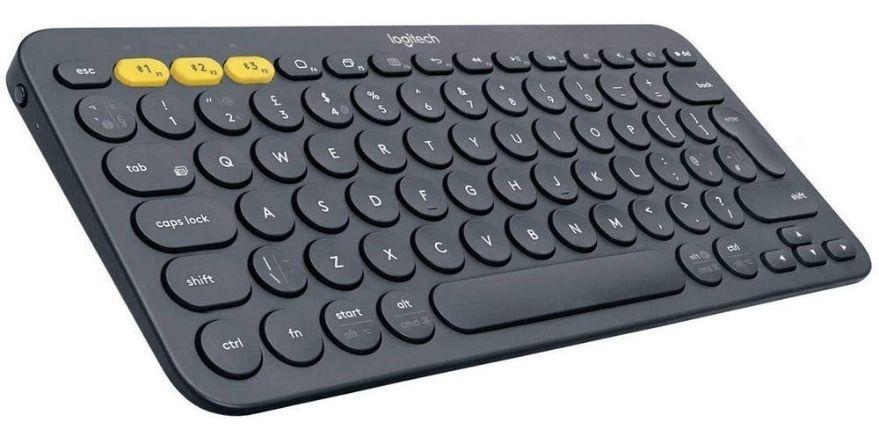
If you are looking for the cheapest keyboard on the market to get, the $15 Jelly Comb Bluetooth Keyboard is a good choice. It may look like an aluminum keyboard but it’s made entirely of plastic. However, the design is very thin and lightweight which makes it suitable for throwing in your backpack. Although it is made of plastic, it can easily withstand normal drops, which means that it is sturdy and resistant to everyday use.
The keyboard is compatible with any device you run on the Android, iOS, and Windows operating systems. The operating system can be changed from the keyboard by pressing the Fn + Q, W, and E keys on the keyboard. The scissor switches are ergonomically designed giving you responsive feedback with an enjoyable typing experience. The keyboard’s optimized slope design prevents your wrist from hurting during long typing sessions. The manufacturer claims that the keyboard will last more than 700 hours using two AAA batteries that are not included in the package. When the battery is about to go down, the LED in the top-right corner of the keyboard indicates in advance so you don’t lock yourself out in business meetings or while typing important emails.
These were the Bluetooth keyboards recommended by our experts for tablets. Most of the keyboards on our list are universal, which means they will work with any device with Bluetooth connectivity on board. For most users, the #1 bestselling Arteck HB030B keyboard should be fine due to its cross-compatibility, lightweight design, backlit, and long-lasting battery life. Users who are obsessed with portability should use Microsoft’s ultra-compact, pocket-sized foldable portable keyboard that is nearly the size of a wallet when folded. Those who need a keyboard for multiple devices should choose the Logitech K480 keyboard that features a round controller to quickly switch between multiple devices for efficient typing. And those who have no idea about their requirements can ask us in the comments, we will be happy to help!