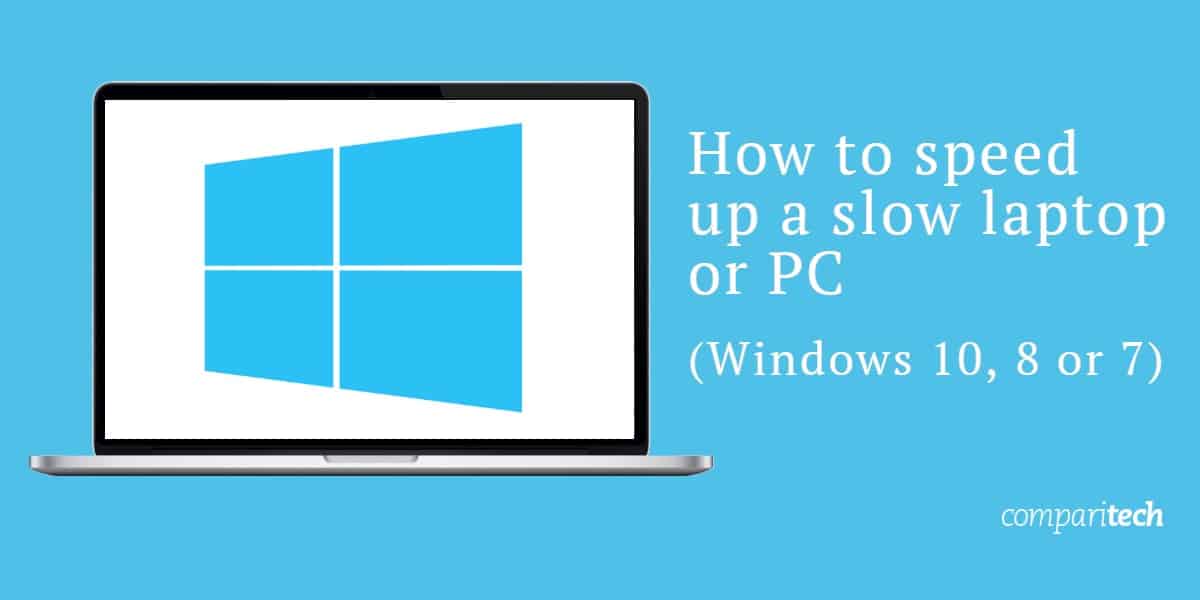If your Laptop is running very slow or not performing and you don’t know how to make it run faster. Don’t worry, I will show how you can speed up your slow running laptop. I have put every cause which might be causing your laptop to be slow. This doesn’t require high expertise to do these tasks but needs some knowledge which you will get in this article. “Slow and Steady Wins the Race”
This may be the case for humans because they need to pay attention to what they are doing and learn. But for Machines like Laptops, it is the biggest problem which can occur. Also, it irritates its users when the laptop gets slowed down. If you are in a hurry and your laptop is working slowly then your work will be delayed and you will be late to complete your tasks.
You can’t play games on slow laptops properly. Hence you need to speed up your laptop and I have pointed out the main reasons why your laptop is running slow. You can follow these tips to speed up your laptop and enjoy the best performance of your laptop.
A laptop getting slow is the common occurrence when you are using Windows especially Windows 7 or 8. As these are the old versions of Windows and their support from Microsoft is lesser than Windows 10. I have put some major causes which make laptops run slow.
Causes of Slow Running Laptop and Their Solutions
1. Malware, Virus, and Antivirus
Malware is the major cause of slowing down laptops and PCs. It can be either a virus, Trojan, adware, or spyware. All these have different characteristics that classify them.
“These days, viruses most commonly install a malicious program that runs ads randomly, which is an easy way to generate income for its creator”, Schoeffler says.
What is Trojan: Trojan is a type of malware that is disguised as legitimate software to make the user install it. It can either control your PC, Block Data access, corrupt your data, send your data to its developer, or modify your data. Either way, each of these things is dangerous for you.
How to avoid trojan: As it is mentioned it is masked as legitimate software then the only thing to consider is that you should always download the software from its original developer’s website. Like you want to download “Skype”, you should always download it from Skype’s website. not from any other resources.
How to remove trojan: You should install an “Anti-Malware” software which can help you remove it. For Windows and Linux users there are several anti-malware software that can run the scan on schedule or on-demand in the background. For Mac users, it is suggested that you run anti-malware on-demand and not in the background.
What is Virus: Virus is usually a program which does not mask itself but when it got into your PC it inserts its codes in the different program installed on your windows. Unlike trojan which installs programs, which inject itself to other programs’ files. Which makes it harder to remove for antivirus.
How to avoid Virus: It is really difficult to avoid the virus but you can take as many precautions as you can. First, never install software which Windows does not recognize or tells you “Un Recognized Publisher” or from unknows sources. Most of the virus in older versions of Windows is distributed through USBs.
How to remove the virus: To remove the virus you need to install an anti-virus program, which will remove the virus from your PC. There are several antiviruses which you can use to remove virus from your PC like Microsoft Security Essentials, Windows Defender, Avast, Avira, Nod32, and others like them. Special Note: Do not use free versions of these antiviruses except Microsoft Security Essentials or Windows Defender.
These antiviruses include databases of virus definition and secure your Windows. As they have been working for years especially to recognize the codes and ways of these viruses, they have built the best protection tools again these viruses. Also, their databases are updated on a regular basis to keep their users safe from viruses.
Suggestion
Suggested Malware: We also got affected by this malware sometimes and used some antimalware to secure ourselves. We have 2 suggestions for you: 1. Malwarebytes Anti-Malware 2. Super Anti-Malware
Suggested Anti Virus: Best Antiviruses are Microsoft Security Essentials (for Windows XP and Windows 7), and Windows Defender (Windows 8,8.1 and 10). These are programs developed by Microsoft’s teams and nothing can be better than them. Also, these softwares are free to use for Windows users.
Note: If you are facing any problem in updating Microsoft Security Essentials under Windows XP or 7, let us know we will help you update it.
2. Too Many Programs Running at Startup
“Run at Startup” means program loads when desktop started appearing on Windows Loading. If too many programs are running at startup then your PC will get slow. It is because some programs which you do not want to run are also running in the background and consuming resources. It is best to keep the only necessary program to run at Startup. The most common programs which run at startup are Skype, uTorrent, BitTorrent, VPNs, Adobe Utility Program, and Java Updating Program, etc.
Follow these steps to stop these programs to run at startup.
For Windows XP and 7
For Windows XP: Click on the Windows icon on the bottom-left corner and click “Run” or Press “Windows+R”. Follow dialogue box will appear.
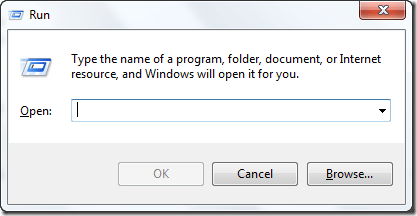
Now type “msconfig” and press enter. A dialogue box will open. Click on “Startup” and unselect the programs which you do not want to run at startup of Windows.
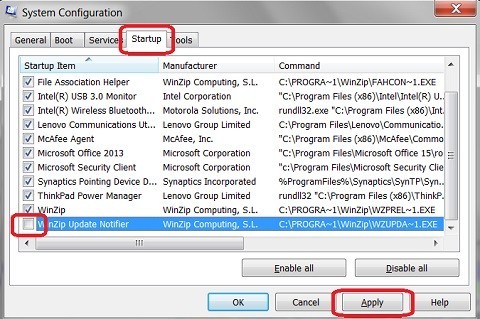
For Windows 8 and 10
It is really simple to stop programs from launching at startup. Right-click on start bar and select tasks manager or press “Ctrl+Shift+Esc” together to run task manager. Now go to the startup tab and disable those programs which you do not want to run at startup.
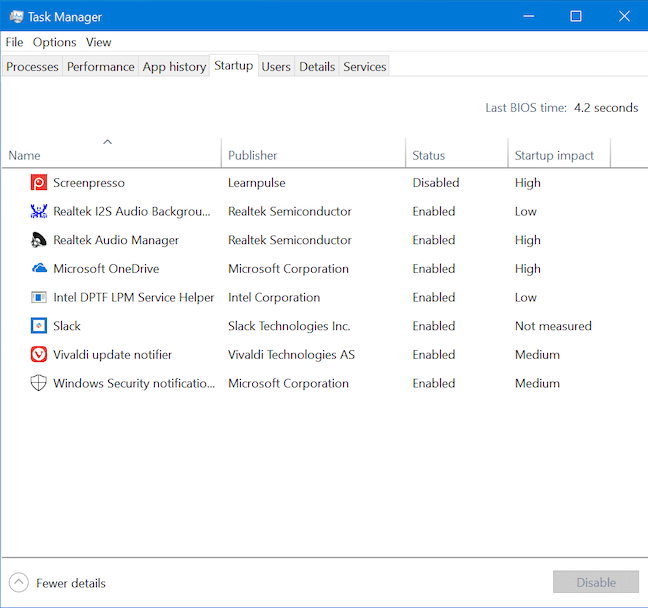
Note: This will help you a lot to speed up your Windows if too many programs are running in the background. Because these programs consume resources without your knowledge. After stopping them you will have free resources.
4. Low Disk Space on Harddrive
According to statistics gathered by experts, more than 50% of laptops and PCs get slow down because of low disk space. As we keep running programs and keep saving data, it causes low disk space on hard drive especially on the drive in which Windows is installed. This way Windows does not get enough space to store new files and it takes time to manage space for temporary files of running programs. This can also cause some programs to crash.
You can free the disk space from the Windows installed drive (C:) by moving data to other drives or by removing data from the “Temp” folder. Sometimes there is more than 10GBs data in the “Temp” folder. Sometimes you have installed too many programs that you no longer need or just installed for testing and forgot to uninstall them. Just Uninstall these programs to free up space.
You need to clean Windows time by time. For this, you can use the Ccleaner software of Piriform. It is the best and easiest tool to free up the disk space from extra and temporary files. You can also use Ccleaner to Uninstall programs and clean broken registry files which causes windows to get slow.
5. Hard-Drive Failure or Damages

“A hard drive nearing the end of its lifespan is a common issue. Hard drives are made of moving parts that spin thousands of times a day and they do wear down,” says Schoeffler “Generally, after two to three years of consistent use, there’s a high chance that a hard drive is failing.”
The solid-state drive on the other hand does not experience the same type of degradation. These drives have a life span of about 8 to 10 years. But SSDs are more expensive per gigabyte of storage.
“Solid-state drives are also ten times faster than a standard hard drive, and you’re looking at going from a boot time of three to five minutes to 15-20 seconds,” Schoeffler says.
So, hard drive failure also marks as one of the reasons for the slowing down of laptops and PCs. It is the best option to get them replaced when they get damaged or got failure notification. Don’t waste your time on this one because it can cause data loss.
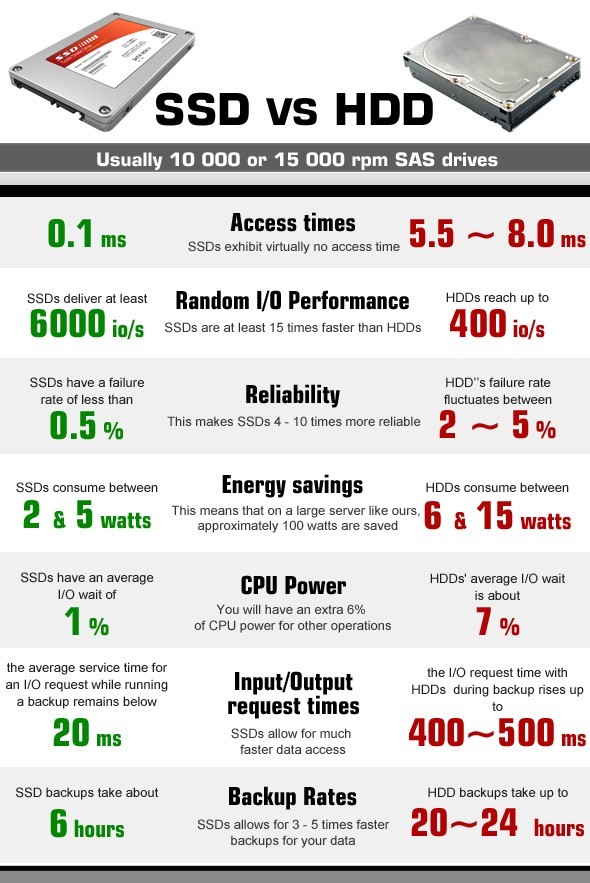
6. Too Many Addons on Browser
Browser add-ons are used to enhance the web browsing experience. But we forgot that these are also programs which can consume resources like RAM and processor. Especially, when addons like Grammarly are installed web browser becomes slow and takes time to load. Install too many addons can cause a problem for your browser. After running the browser, your windows will become slow.
As these extensions consume extra resources, if you installed too many extensions or add-ons on the browser, you can check under the tasks manager’s “Process” tab that the browser is running multiple times. Hence you have run it only once. Some extensions or addons might contains malware or bloatware which can cause your windows to run slow.
Suggestion: Only install necessary addons to keep your browser light-weight.
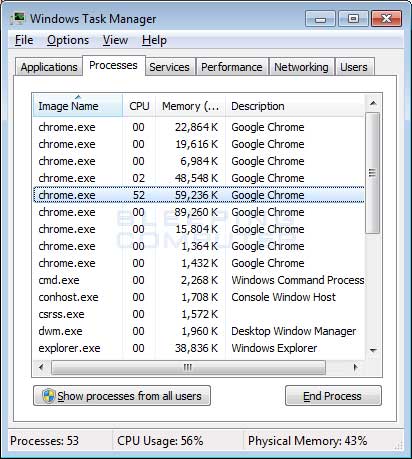
7. Running Too Many Apps
Sometimes people run too many applications and forgot to close them and keep working, which causes their laptops to slow down. It is best to keep running on the required applications. Suppose you are working on MS Word and you want to search for something and open Google chrome. While search you like to hear songs, you played songs on media plays. Also, you turned on Skype for communication (related to work) and also ran some similar apps. As you keep running apps but didn’t close any application which you don’t need any longer then your laptop will get slow. It is best to close those apps which you don’t require any more or not working on. It will free resources for other programs to run faster.
8. Low Specs of PC/Laptop
It is the most common issue that people don’t pay attention to the specifications of their PCs and run programs that are not compatible with the specifications of their PCs. Like John has a PC of specs Core 2 Duo 3.0Ghz, 4 GB RAM, 250GB Harddisk and he Installed AutoCAD 2020 on his PC. Of course, he needs AutoCAD 2020 for his work but his PC is not compatible with this version of AutoCAD. If he runs this version of AutoCAD on his PC, his PC will surely slow down and won’t work properly.
Note: Always run programs according to the specifications of your PC.
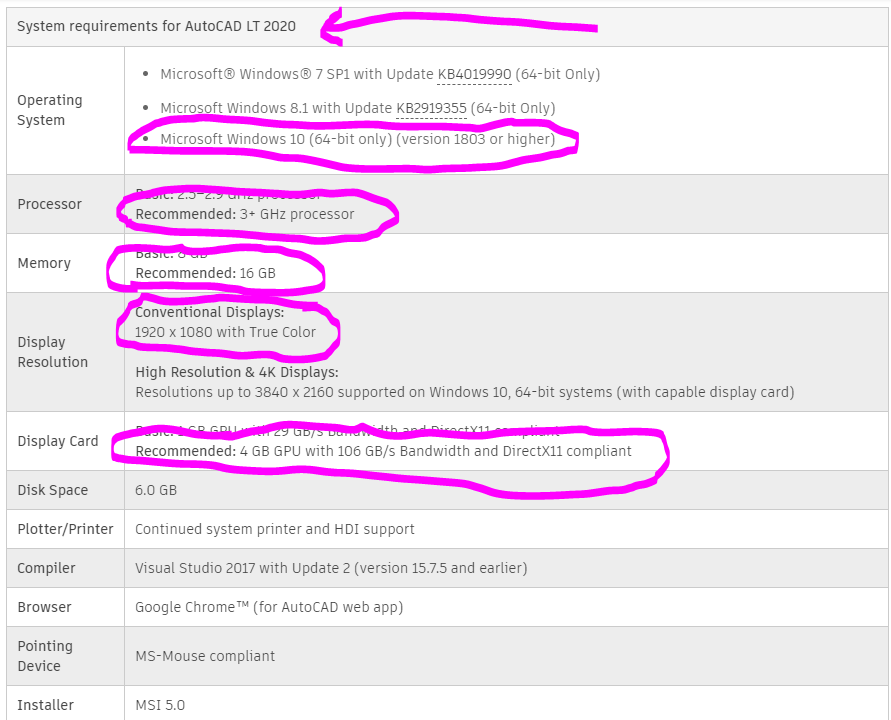
Hardware Problem
It is also very common for PCs to get slow because of hardware problems. PC slow down may be caused because of power supply damaged, which means the power supply is working but not provide the required voltage and current. Other hardware problems are mentioned below, the best way is to get it repaired ASAP or get faulty components replaced.
- RAM is damaged.
- The processor is heating up.
- The graphic card is heating up.
- Damaged Data cables are connected.
- The harddrive is over heating.